Learn what the 502 Bad Gateway error means, why it happens, and how to fix this common server issue on websites.
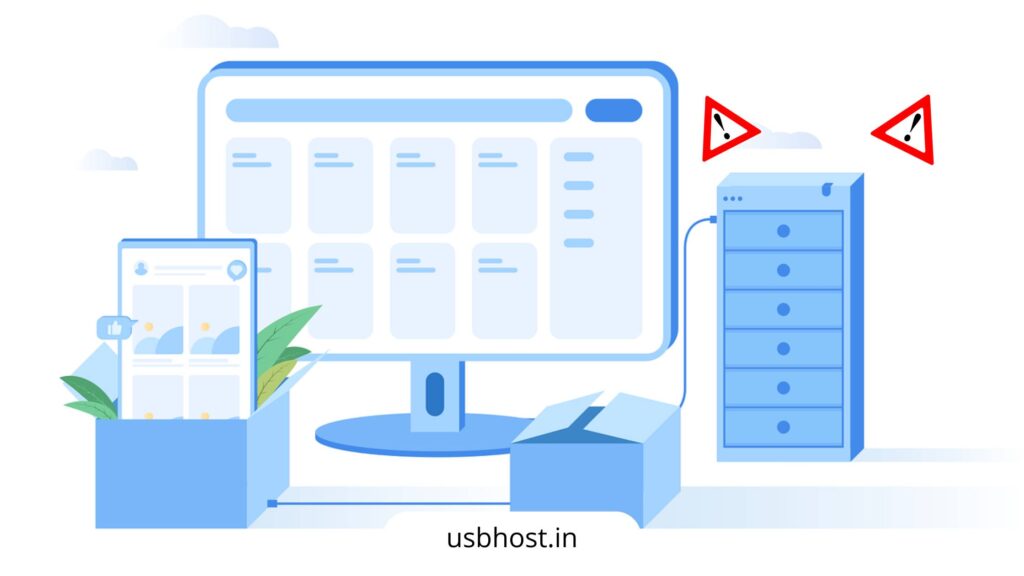
The “502 Bad Gateway” error is a common problem faced by website visitors and administrators alike. Despite its frequency, it can be perplexing and frustrating, especially when it disrupts access to an important website or service. This blog aims to demystify the 502 Bad Gateway error by explaining what it is, why it happens, and how you can address it.
What is a 502 Bad Gateway Error?
The 502 Bad Gateway error is an HTTP status code that indicates a problem with a server that is acting as a gateway or proxy. Your browser sends a request to the server whenever you attempt to access a website. This server, in turn, may need to communicate with another server to fulfill the request. If the first server (acting as a gateway) receives an invalid or no response from the second server, it returns a 502 Bad Gateway error to your browser.
In simple terms, an error means that a server received an unexpected or incorrect response from another server with which it was trying to communicate. This can happen for a number of reasons, often beyond the control of the end user.
Common Causes of 502 Bad Gateway Errors
Several factors can lead to a 502 Bad Gateway error, including:
- Server overload: If the server is experiencing high traffic or is overwhelmed with too many requests, it may fail to respond correctly to a request from another server, resulting in a 502 error.
- Server maintenance or downtime: The server you are trying to access may be down due to maintenance or experience an outage, which may cause inappropriate responses to be sent back.
- DNS issues: If the Domain Name System (DNS) is routing requests incorrectly or experiencing problems, it can cause a 502 error. This often happens when there are DNS configuration issues or propagation delays.
- Firewall or security software interference: Sometimes, a firewall or other security software may accidentally block or filter legitimate server responses, causing a 502 Bad Gateway error.
- Network issues: Network connectivity issues between servers, such as routing issues or packet loss, can also cause this error.
How to Resolve an Error 502 Bad Gateway
While the 502 Bad Gateway error is typically a server-side issue, there are some steps you can take as a user or website administrator to resolve or mitigate the problem.
For Users:
- Refresh the page: Sometimes, the problem is temporary, and a simple page refresh may resolve it. Either hit the F5 key or use your browser’s refresh button.
- Test the website on another device or network: Test the website on another device or network to see if the issue persists. This may help determine if the problem is specific to your connection.
- Clear your browser’s cache: Cached data may be causing the problem. Clearing your browser’s cache and cookies can sometimes resolve the problem.
- Try a different browser: Sometimes, a 502 error can be caused by browser-specific issues. Changing to a new browser can be beneficial.
For Website Administrators:
- Check the server logs: Review the server logs for any signs that caused the 502 error. It may provide information about server overloads, errors, or misconfiguration.
- Restart your server: A simple server restart can clear up temporary issues causing the 502 error.
- Check firewall settings: Make sure your firewall or security software is not unfairly blocking legitimate server requests.
- Verify DNS Settings: Check your DNS settings to make sure they are configured and propagated correctly.
Conclusion
The 502 Bad Gateway error can be frustrating, but understanding its causes and possible fixes can help reduce that frustration to some extent. Whether you are the user encountering this error or the website administrator responsible for resolving it, the steps outlined above should provide a good starting point. If the problem persists, it may be necessary to contact your hosting provider or seek technical support to diagnose the problem.
For more information on emerging technologies and their implications, visit usbhost.in, your premier destination for web hosting solutions tailored for the modern age.
“Start Hosting Today!” – Encourages visitors to take immediate action and sign up for hosting services.
Follow for more updates (click here)






